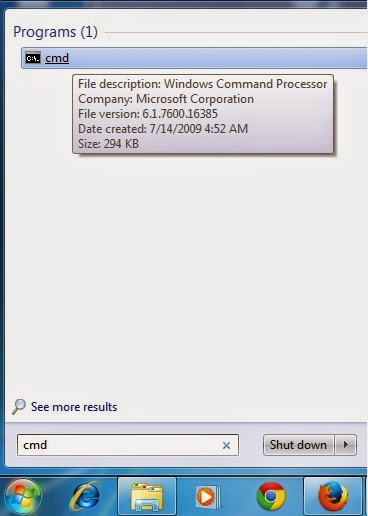I have tried to collect previous year paper of Airport Authority of India.
DOWNLOAD
- AAI JE ATC PREVIOUS YEAR PAPER
- AAI JE OPERATION PREVIOUS YEAR PAPER
- AAI JE CIVIL PREVIOUS YEAR PAPER
DOWNLOAD
- AAI JE FINANCE PREVIOUS YEAR PAPERS
- AAI JE IT PREVIOUS YEAR PAPERS
- AAI JE ELECTRICAL PREVIOUS YEAR PAPERS