Some times when we insert pen drive after to access our data all files are gone whereas when we check used space it shows that space is occupied but files are not shown when we open pen drive there is nothing.
This is the case when the files are supper hidden. To recover your file you can simply use cmd.
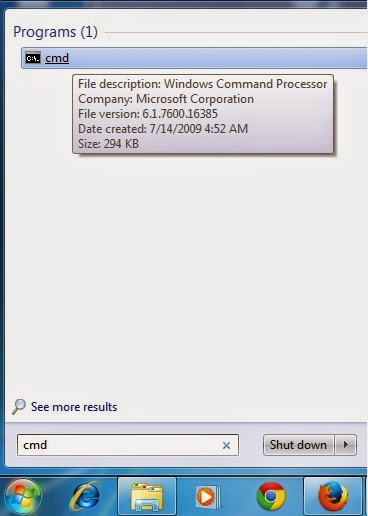
This is the case when the files are supper hidden. To recover your file you can simply use cmd.
How To View Supper Hidden Files
- Open Pen drive or folder.
- Go to 'View' and then to 'Folder and Search Options' (In windows 8 after 'view you have to go to 'Options' then You will get 'Folder and search options').
- Mark 'Show Hidden Files'.
- Unmark 'Hide Empty Drives'.
- Unmark 'Hide extension for unknown file type;
- Unmark 'Hide Folder Merge Conflicts'.
- Umark 'Hide Protected opertaing system files'.
- Click 'Apply' and then hit 'Ok'.
How To Recover Super Hidden Files
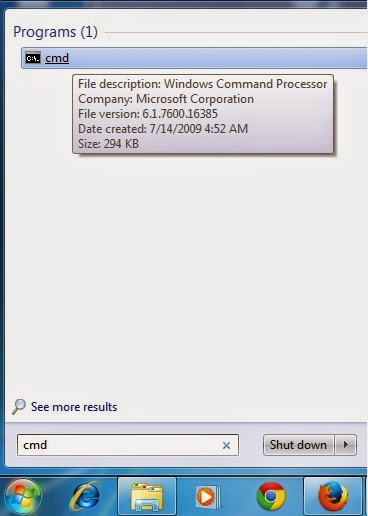
- Go to start menu, Type Cmd.
- Type your drive letter followed by colon.e.g if drive letter is D then type 'd:' and hit enter.
- Then type 'attrib -s -h /s /d *.*' and hit enter.
- Wait for cmd to response after a few minutes all files of that drive will be recovered.
Enjoy with freedom!




























